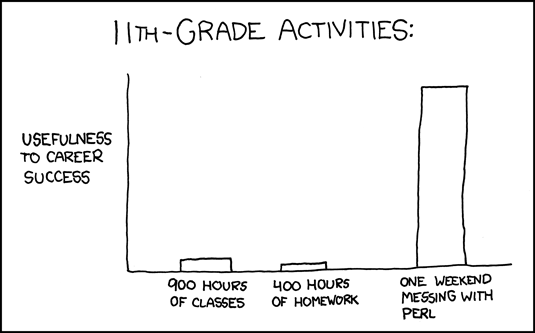I received the following comment on my post about WordpressDirect by "Marty Rozmanith":
Hello, I am the creator of WordpressDirect. I want to set the record straight, since your blog is contributing to the disinformation about our service.
Forget the content publishing for a second...We save people time and frustration in setting up a a search-engine optimized blog. Not just any old blog. A blog that would take you a day to build yourself. Worpress experts have said as much on the 30 Day Challenge forum. We just make it easier for a user's own written content to get noticed by Google and Yahoo for your target phrase - and we do it for Free.
The content software included with the paid accounts does NOT scrape content. It only takes content from sites where people create content for with the INTENT of syndication, such as YouTube and eZine directories. So it basically automates what blog authors were doing manually.
Since the service was launched, we have received 2 copyright violation notices for content, and both were addressed immediately. These were caused by publishers (not our users) circulating content they didn't have permission for in eZine directories, not due to our methods.
People keep ignoring the fact that most of our users write their own content. Why? We and our 30 Day Challenge partners clearly explain why a blog creator needs to create their own unique content in the 30DC lessons.
It's as if we force users to use our content software on their blogs. We do not. We teach our users how to use this software correctly (see the example site at www.vintageelectricguitarblog.com) to add value to their uniquely written content on their blog. If it is OK to find a YouTube video yourself and embed it in your blog, is it not OK to have a peice of software to make it easier? Hopefully you see my point.
There are many pre-conceived notions about blogging and the use of such technology, and many are lumping WordPressDirect in with previous stupid attempts to game Adsense.
I would have kept it too as a comment, the only problem was that it was linking to WordpressDirect directly, and given my "You comment, I follow" policy, I'm somewhat sensible about the links I receive.
Putting aside the fact that I'm not the only one who received it (for more, go to the interwebs) - this can be explained partially by the fact that the he wants to "make his voice heard" in many places at once, there are some contradictions / ideas in the comment itself which just convinces me more that my initial judgment was correct:
We save people time and frustration in setting up a a search-engine optimized blog.
People should not try to optimize their blogs beyond making sure that is searchable (ie not putting text in images). If you provide good content, people will come. The web should be about meritocracy (this is my - somewhat naive - opinion).
We just make it easier for a user's own written content to get noticed by Google and Yahoo for your target phrase
Wrong! Your main selling point is (quoting from the site): "No More PRESSURE to Update Your Site Daily... Simply click a few buttons and WordPress Direct will update your site as often or as rarely as you'd like." - no original content here.
The content software included with the paid accounts does NOT scrape content. It only takes content from sites where people create content for with the INTENT of syndication, such as YouTube and eZine directories.
Wrong! On the site you talk about "RSS Poster" - taking posts from RSS feeds and putting them automatically on a blog. How does this system take into account the license the original post is under? It doesn't!
Since the service was launched, we have received 2 copyright violation notices for content, and both were addressed immediately.
Good for you. Probably more are coming your way. Just remember, your servers are in the USA, so if you don't act on those letters, people can complain to your host who will have to take you down because of the DMCA :-).
see the example site at www.vintageelectricguitarblog.com
I'm looking at it right now :-). The first post occurs on two other pages. The second one contains the phrase "Prohibited. Spam/Overpost." (probably the scraper erroneously pulled from that source :-)). The YouTube postings take the text from the movie directly, without making clear that it's not the blogowner speaking ("I'm playing" for example). This isn't original content at all...
In conclusion: a splog is a splog is a splog. Fortunately search engines are good at filtering them and hopefully they will get better over time. They add nothing to the overall discussion and are purely selfish plays to misinform people.