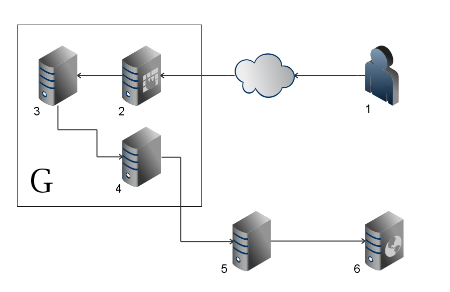This article was originally published in the 6th edition of TodaySoftMag in Romanian and on the Transylvania JUG blog in English. Reprinted here with the permission of the author / magazine.
Most mainstream programming languages contain a large set of features and diverse standard libraries. Because of this it becomes important to know not only “how” you can achieve something (to which there are usually several answers) but also “what is the recommended way”.
In this article I will argue that knowing and following the recommended ways of coding doesn’t only yield shorter (easier to write), easier to read, understand and maintain code but also prevents programmers from introducing a lot of bugs.
This particular article needs a drop of Java language knowledge to savour, but the fundamental idea can be generalized to any programming language: there is more to using a language efficiently than just knowing the syntax.
Example 1: Double Trouble
Lets start with a snippet of code: what does it print out?
Double d1 = (5.0d - 5.0d) * 1.0d;
Double d2 = (5.0d - 5.0d) * -1.0d;
System.out.println(d1.equals(d2));
What about the following one?
double d1 = (5.0d - 5.0d) * 1.0d;
double d2 = (5.0d - 5.0d) * -1.0d;
System.out.println(d1 == d2);
The answer seems to be clear: in both cases we multiply zero with different values (plus and minus one respectively), thus the result should be zero which should compare as equal regardless of the comparison method used (calling the equals method on objects or using the equality operator on the primitive values).
If we run the code, the result might surprise us: the first one displays false while the second one displays true. What’s going on? On one level we can talk the technical reasons behind this result: floating point values are represented in Java (and many other programming languages) using the sign-and-magnitude notation defined in the IEEE Standard 754. Because of this technical detail both “plus zero” and “minus zero” can be represented by variables of this type. And the “equals” method on Double (and Float) objects in Java considers these values to be distinct.
On another level however we could have avoided this problem entirely by using the primitive values as shown in the second code snippet and as suggested by Item 49 in the Effective Java book[1]: Prefer primitive types to boxed primitives. Using primitive types is also more memory efficient and saves us from having to create special cases for the null value.
Sidenote: we have a similar situation with the BigDecimal class[2] where values scaled differently don’t compare as equal. For example the following snippet also prints false:
BigDecimal d1 = new BigDecimal("1.2");
BigDecimal d2 = new BigDecimal("1.20");
System.out.println(d1.equals(d2));
The answer in this case (given that there is no primitive equivalent for this class) would be to use the compareTo method and assert that it returns zero instead of using the equals method (a method which can also be used to solve the conundrum in the Double/Float case if we are not worried about nulls).
Example 2: Where is my null at?
What does the following snippet of code print out?
Double v = null;
Double d = true ? v : 0.0d;
System.out.println(d);
At first glance we would say: null, since the condition is true and v is null (and null can be assigned to a reference of any type, so we are allowed to use it). The actual result is however a NullPointerException at the second line. This is because the right-hand type of the assignment is actually double (the primitive type) not Double (as we would expect) which is silently converted into Double (the boxed type). The generated code looks like this:
Double d = Double.valueOf(true ? v.doubleValue() : 0.0d);
This behavior is described in the Java Language Specification[3]:
“If one of the second and third operands is of primitive type T, and the type of the other is the result of applying boxing conversion (§5.1.7) to T, then the type of the conditional expression is T.”
I would venture to guess that not many of us have read the JLS in its entirety and even if we would have read it, we might not have realized the implications of each phrase. The recommendation from EJ2nd mentioned at the previous example saves us again: we should use primitive types. We can also draw a parallel with Item 43: Return empty arrays or collections, not nulls. Would we have used a “neutral element”, which is analogous to using empty arrays/collections, the problem would not have appeared. (The neutral element would be 0.0d if we use the value later in summation or 1.0d if we use it in multiplication.)
Example 3: We come up empty
What is the difference between the following two conditions?
Collection<V> items;
if (items.size() == 0) { ... }
if (items.isEmpty()) { ... }
One could argue that they do exactly the same thing as being empty is equivalent to having zero items. Still, the second condition is easier to understand (we can almost read it out loud: “if items is empty then …”). But there is more: in some cases it can be much, much faster. Two examples from the Java standard libraries where the time needed to execute “size” grows linearly with the number of elements in the collection while “isEmpty” returns in constant time: ConcurrentLinkedQueue[4] and the view sets returned by TreeSet’s[5] headSet/tailSet methods. And while the documentation for the first mentions this fact, it doesn’t for the second.
This is yet another example how nicer code is also faster.
Example 4: Careful with that static, Eugene!
What will the following snippet of code print out?
public final class Test {
private static final class Foo {
static final Foo INSTANCE = new Foo(); // 2
static final String NAME = Foo.class.getName(); // 3
Foo() {
System.err.println("Hello, my name is " + NAME);
}
}
public static void main(String[] args) {
System.err.println("Your name is what?\nYour name is who?\n");
new Foo(); // 1
}
}
It will be
Your name is what?
Your name is who?
Hello, my name is null
Hello, my name is Test$Foo
The (probably) unexpected null value happens because we obtain a reference to a partially constructed object:
- We start to create an instance of Foo at point 1
- This being the first reference to Foo, the JVM loads it and starts to initialize it
- Initializing Foo involves initializing all its static fields
- The initialization of the first static field contains a call to the constructor at point 2 which is dutifully executed
- At this point the NAME static field is not yet initialized, so the constructor will print out null
This code demonstrates that static fields can be confusing and we shouldn’t use them for things other than constants (but even then we should evaluate if the constant is not better declared as an Enum). By the same token we should also avoid singletons which make our code harder to test (thus avoiding them will make the code easier to test).
We should however favor static member classes over non-static ones (Item 22 in EJ2nd). Static classes in Java are entirely distinct conceptually from static fields and it is unfortunate that the same word was used to describe them both.
We should also run static analysis tools on our code and verify their output frequently (ideally at every commit). For example the bug presented is caught by Findbugs[6] and tools incorporating Findbugs.
Example 5: Remove old cruft
Name four things wrong with the following snippet:
// WRONG! DON’T DO THIS!
Vector v1;
...
if (!v1.contains(s)) { v1.add(s); }
They would be:
- The wrong container type is used. We clearly want to have each string present at most once which suggests using a Set<> which has the benefits of shorter and faster code (the above method gets linearly slower with the number of elements)
- Doesn’t use generics
- It unnecessarily synchronizes access to the structure if it is only used from a single thread
- If the structure is actually used from multiple threads, the code is not thread safe, only “exception safe” (as in: no exceptions will be raised, but the data structure can be silently corrupted possibly creating a lot of headache downstream)
All of these can be avoided by dropping Vector and its siblings (Hashtable, StringBuffer) and using the Java Collection Framework (available for 14 years[7]) with generics (available for 8 years[8]).
Conclusion
There are many more examples one could give, but I think the point is well made that knowing a programming language means more than just knowing the syntax at a basic level. I’m urging you if you are using Java: get yourself a copy “Effective Java, 2nd edition” and “Java™ Puzzlers: Traps, Pitfalls, and Corner Cases” each and read through them if you haven’t done so already. Also, use static analysis on your code (Sonar[9] is a good choice in this domain) and consider fixing the issues signaled by it, or at least read up on them.
Again, the conclusions is similar for other languages:
- Try reading up on best practices/idiomatic ways to write code in the given language. For example for Perl the best book currently is “Modern Perl[10]” by chromatic
- Look to see if there is a good quality static analysis / lint program for your language. For Perl there is Perl::Critic[11], for Python there is pep8[12] and pylint[13], all of which are free and open source
Being good a programmer (or an architect, or a business analyst, etc) is process of lifelong learning and these are the tools which can help us truly learn a programming language.
[1]Joshua Bloch: Effective Java, Second Edition. ISBN: 0321356683