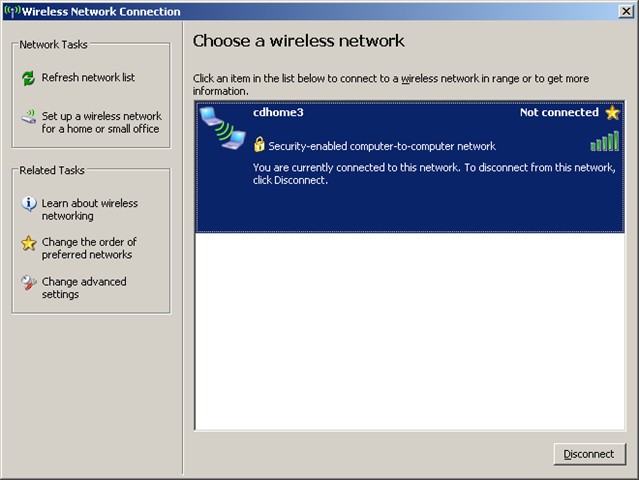If you have tried to visit my blog recently, you might have to a warning like this from your webbrowser:
Warning: Something's Not Right Here! hype-free.blogspot.com contains content from randaclay.com , a site known to distribute malware. Your computer might catch a virus if you visit this site. ...
The source of the warning is the image / link in the comment form, which I have now removed (or more precisely replaced with a local copy). It seems that the randaclay.com has been hacked and thus it is classified as malicious by Google, which in turn leads to all sites linking to it being marked a potentially malicious. So, while I'm sorry for doing this, I will remove the links to their site until they manage to resolve the issue and will mirror their manifesto below:
Almost all blog platforms by default are set up so that a “dead end” piece of code is inserted wherever there is a link in a comment, so that search engines will not “count” the link as they are crawling the internet. This was originally designed to help stop comment spam, but it doesn’t work. What it does is remove some of the incentive for your readers contribute to your site by commenting on your posts. What can you do about it? Turn off “nofollow”. Show your commenters that you appreciate them. Spread the link love.